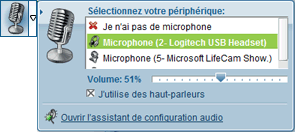 The volume of your microphone works independently from the volume of your earphones and speakers. To raise or lower the volume of the microphone, click on the Via interface on the small arrow to the right of the microphone button in the top left-hand section and raise the volume indicator towards the right.
The volume of your microphone works independently from the volume of your earphones and speakers. To raise or lower the volume of the microphone, click on the Via interface on the small arrow to the right of the microphone button in the top left-hand section and raise the volume indicator towards the right.





